출처 http://www.racoon-artworks.de/?p=343
Extend Borders – Racoon Artworks
This Tool is useful for extruding border edges of an editable poly. You can also add a tilting angle and choose to use corrected corners. How to use / installation: If you still have version 1.0 installed, make sure to delete the old files before installin
www.racoon-artworks.de
Extend Borders
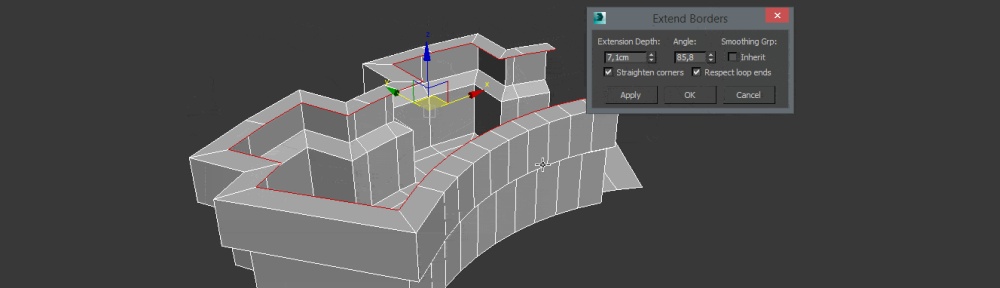
28 Apr, 2019 in 3dsmax: Maxscript
This Tool is useful for extruding border edges of an editable poly. You can also add a tilting angle and choose to use corrected corners.



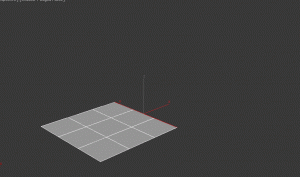
How to use / installation:
If you still have version 1.0 installed, make sure to delete the old files before installing the new one. You need to delete “RacoonScripts_Extend_Borders.mcr” and “extend_borders.mse” in your 3dsmax installation folder (files should be in /scripts/RacoonScripts and the /UI/Macroscripts or /usermacros or /Macroscripts folders, depending on max version.
The easiest way to install it is to run the .mcr via the “Scripting” menu + “Run Script” command. After that, open the “Customize User Interface” dialog and locate the tool in the category “RacoonScripts”. After you have made a hotkey, menu item or button, simply select some edges of your editable poly object and start the tool.
Extrusion Depth = the absolute amount the new edges are extruded
Angle = The tilting angle of the extrusion
Smoothing Group, Inherit = Inherits the smoothing group ID from the adjacent faces
Respect loop ends = If you are not using straighten corners, selections that end on corners are extruded perpendicular to the bending, if this is not desired, activate this option – it will extrude the those edge perpendicular to only the selected edges.
Tips & Tricks:
Alt + Apply = negate the angle value and apply
Alt + Cancel = undo the last apply
Known problems:
* Distorted polygons (e.g. skewed and rotated) may be problematic for the straighten corners algorithm. It’s better to disable this feature in these cases.
* Since it’s a Maxscript it is not very fast in calculation speed. Higher edge counts may slow down the tool considerably.
Changelog:
v1.1 – 2019/04/27
– materialIDs are ported to new faces
– fixed the updating issues in max 2017 and up
– removed encryption, have fun reading but keep in mind that this spaghetti code is OLD (and awful)!
v1.0 – 2014/05/31
– initial release
Download:
Use it on your own risk!
DOWNLOAD
(rightclick, save as..)
'GAME GRAPHIC GUIDE > 3Ds Max' 카테고리의 다른 글
| 3dsMax 툴바 한글 깨짐 현상 해결 방법 (0) | 2019.10.09 |
|---|---|
| How to clean 3dsMax Scripts / 맥스에 적용된 스크립트 삭제 방법 (1) | 2019.10.09 |
| 3dsMax 파일 미리보기가 안나올때 (0) | 2019.10.05 |
| 3dsMax 텍스쳐 물결현상은 감마를 해제하세요 (1) | 2019.09.30 |
| 3DsMax 2020 스페이스바 단축키 쿼드메뉴를 Lock으로 되돌리는 방법 (0) | 2019.08.20 |


댓글